







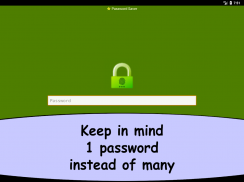


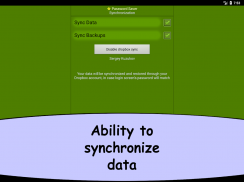
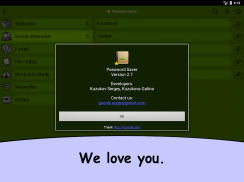
Password Saver

توضیحات Password Saver
خبر فوری! اکنون می توانید از حافظه انسانی خود برای چیزی بهتر از رمزهای عبور مختلف، کدهای پین و سایر کارکنان مخفی استفاده کنید.
Password Saver به شما کمک می کند تا داده های شخصی خود را ذخیره کرده و به سرعت پیدا کنید.
این به شما کمک میکند دادهها را در چندین دستگاه همگامسازی کنید و در صورت گم شدن یا خراب شدن گوشی هوشمند، آنها را بازیابی کنید. دیگر نیازی به استرس نیست زیرا همه داده ها به خوبی محافظت می شوند.
آرامش خود را حفظ کنید و از رمز عبور اصلی خود استفاده کنید - این تنها چیزی است که برای باز کردن برنامه نیاز دارید!
* دو کلمه در مورد رمز عبور اصلی
این تنها رمز عبوری است که برای ورود به برنامه نیاز دارید. این تنها رمز عبوری است که باید به خاطر بسپارید. هیچ کس در جهان نمی تواند بدون رمز عبور اصلی شما به داده های شما دسترسی پیدا کند!
می توانید از اثر انگشت نیز استفاده کنید.
و اکنون زمان آن است که همه رازهای مربوط به پسورد پسورد را بگوییم:
* رابط کاربری ساده و کاربر پسند
ما برنامه های پیچیده و نامفهوم را دوست نداریم. وقتی صحبت از ذخیره رمزهای عبور می شود، ما معتقدیم که همه چیز باید ساده و قابل اعتماد باشد.
* همگام سازی داده ها
Password Saver دادههای شما را همگامسازی میکند و آنها را در دستگاه جدید بازیابی میکند. برنامه ما این کار را با کمک سرویس Dropbox انجام می دهد. ما به شدت توصیه می کنیم از ویژگی همگام سازی استفاده کنید. مطمئناً با آن راحت خواهید خوابید.
* داده ها به طور کامل محافظت می شوند
داده ها فقط به صورت رمزگذاری شده ذخیره می شوند. الگوریتم AES برای رمزگذاری استفاده می شود.
* تولید کننده رمز عبور
وقتی به یک رمز عبور جدید و پیچیده فکر می کنید، چیز مفیدی است.
* ورود با اثر انگشت
لازم نیست هر بار رمز عبور را وارد کنید، می توانید به سرعت Password Saver را با اثر انگشت باز کنید.
* بازیابی و انتقال اطلاعات
می توانید پشتیبان تهیه کنید. یک نسخه پشتیبان یک کپی از تمام داده های شما است. البته محتویات آن رمزگذاری شده است. اگر یک نسخه پشتیبان را به دستگاه دیگری انتقال دهید، فقط با وارد کردن رمز عبور اصلی می توانید اطلاعات خود را بازیابی کنید.
* رایگان
برای استفاده از هیچیک از ویژگیهای برنامه، از شما نیازی به خرید داخلی نداریم. همه آنها بلافاصله و رایگان در دسترس هستند.
* یک تصویر ارزش هزار کلمه است
Password Saver را امتحان کنید و متوجه خواهید شد که یکی از قدرتمندترین و مفیدترین برنامه ها برای گوشی های هوشمند و تبلت ها است.
شک دارید؟
فقط آن را دانلود کنید و ببینید آیا این برنامه برای شما خوب است یا خیر.
در ضمن حجمش زیاد نیست حدود 7 مگ.




























